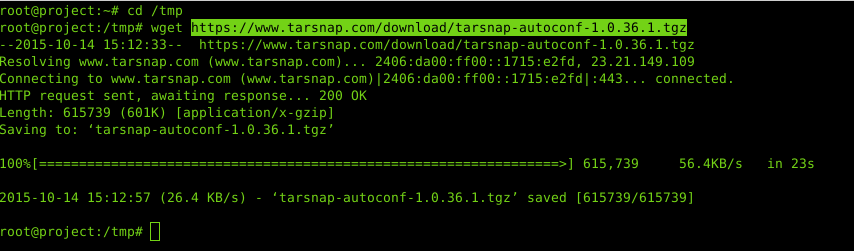This will be a quick tutorial on how to configure an Exit Node for the Tor Network. Doing this comes with some inherent risks for the operator but exit nodes are essential for bridging Tor with the ‘clear net’. Without exit nodes, anyone suffering from ISP filtering or those not wishing to have their Internet activity logged (BBC Article) couldn’t utilise Tor to access the Internet.
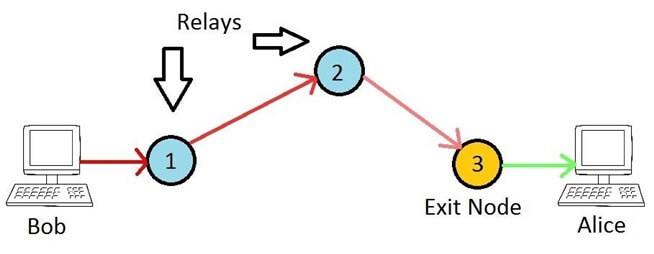
Unlike bridges, exit nodes (and normal relays) are publicly known devices, for which their IP address and configuration is available for anyone to see. They effectively make the final connection to the destination on behalf of the originating (anonymous) client. The Tor network is drastically short of exit nodes, but for good reason. Because they are the final hop in the chain, they will be making hundreds of outbound connections to whatever website or service Tor users request. It is therefore easy for the powers who be to blame an exit node operator for ‘doing bad things’ when in fact their node is merely participating in a network, much like a traditional router would in any network. Anyway, assuming you have balls of steel and willing to run an exit node I’ll take a look at how to do this with least hassle as possible.